Meal Application Change History Tab
Students > Meal Applications > Changes
This page is a record of any changes made to an application after clicking Process Application.
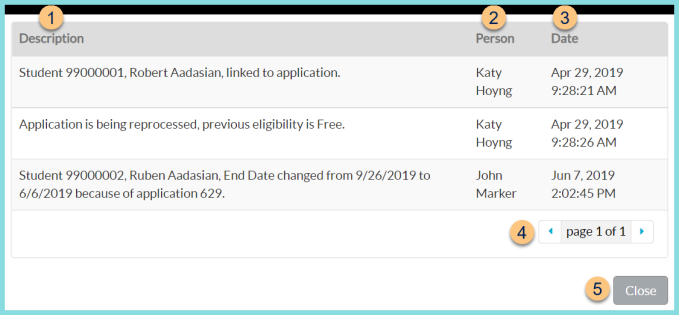
-
Description - notice change description
-
Person - notice the name of the user who made the change
-
Date - notice the date and time of the change
-
< > - click to scroll through pages
-
Close - click to return to the Meal Applications Screen